Transactions ››
This report reads transactions from the Transaction file. The filter conditions specified in the check listing are used to list the detail on the check listing report.
Select Transaction - Check Listing
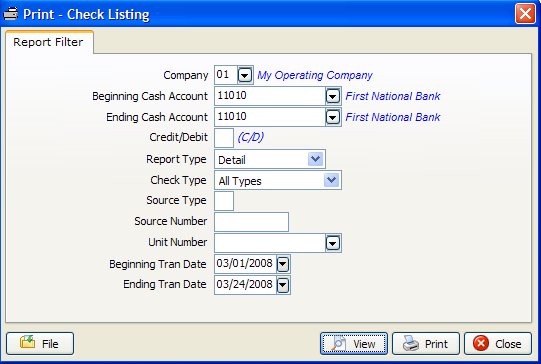
NOTES ON FIELDS FOR CHECK LISTING REPORT
CASH ACCOUNTS: Beginning and ending cash accounts are used for each company. Only accounts that were entered in the Transaction file with a check number will be listed.
CREDIT/DEBIT: Enter ‘C’ for credit or ‘D’ for debit for cash accounts above. Leaving the filter blank will display both credits and debits.
DETAIL OR SUMMARY: Enter “D” for Detail or “S” for summary. The Detail report will print all the information stored about the check. The Summary will only print the check number, transaction date, source and the amount.
CHECK TYPE: You can select to print for only A/P, A/R, Payroll, Quick Checks, Revenue, Voided, Other or All Types of checks.
SOURCE TYPE AND SOURCE NUMBER: Used to locate the source type, V=vendor, E=employee, O=owner, C=customer in the Transaction file. Source number is the code number used for the source type.
UNIT NUMBER: Normally the well number.
TRANSACTION DATES: Beginning and ending cash accounts are used to list debits and or credits for the beginning and ending transaction dates specified for each company. Detail is listed for accounts that were entered with a check number.
Created with the Personal Edition of HelpNDoc: Free HTML Help documentation generator